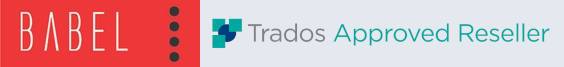This topic describes how to open a project. Opening a project makes that project the active project.
To open a project:
-
Select File > Open > Project from the menu bar. The Open Project dialog box is displayed.
-
Navigate to the location of the project (*.sdlproj) file, select the file and click Open.
The project name is displayed on the title bar of the application and the project becomes the active project.
| NOTE | You can also open a project by double-clicking on the project name in the Projects view. |