Symptoms: You get a return package (*.sdlrpx) from a translator to whom you sent an project package (*.sdlppx) but you get an error message saying you can’t import the package.
Steps to solve the problem:
- First make sure that you are trying to load the right file type *.sdlrpx. If your translator sent back an *.sdlppx file the you have the wrong file. Refer your translator to Creating a return project package.
- If you see this error:
Then you might have erased the project from your project list. It this is the case, don’t worry you can still get it back. All you have to do is go to your projects folder, by default located at: Documents> Studio2015> Projects> Name-of-your-project There you will find a file with the name of the project and the extension *.sdlproj. The file will look like this: ![]()
Just double click the file and it will open in Studio and will be added again to your projects list. See how to open a project.
After that just try to open the return package again, and it should get imported just fine.

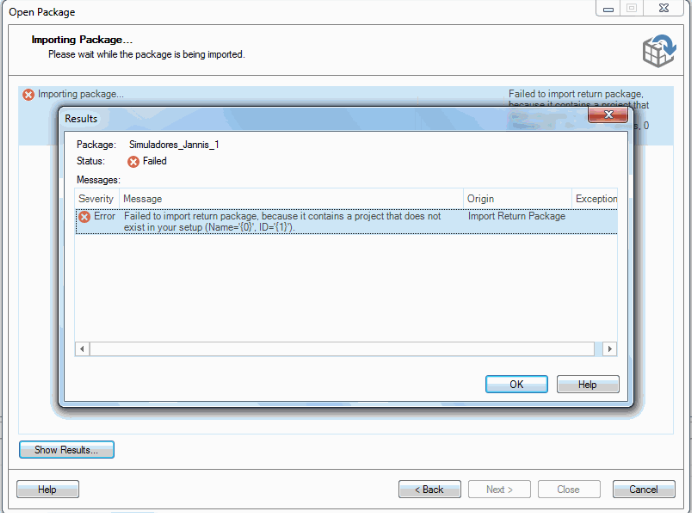

Comments are closed